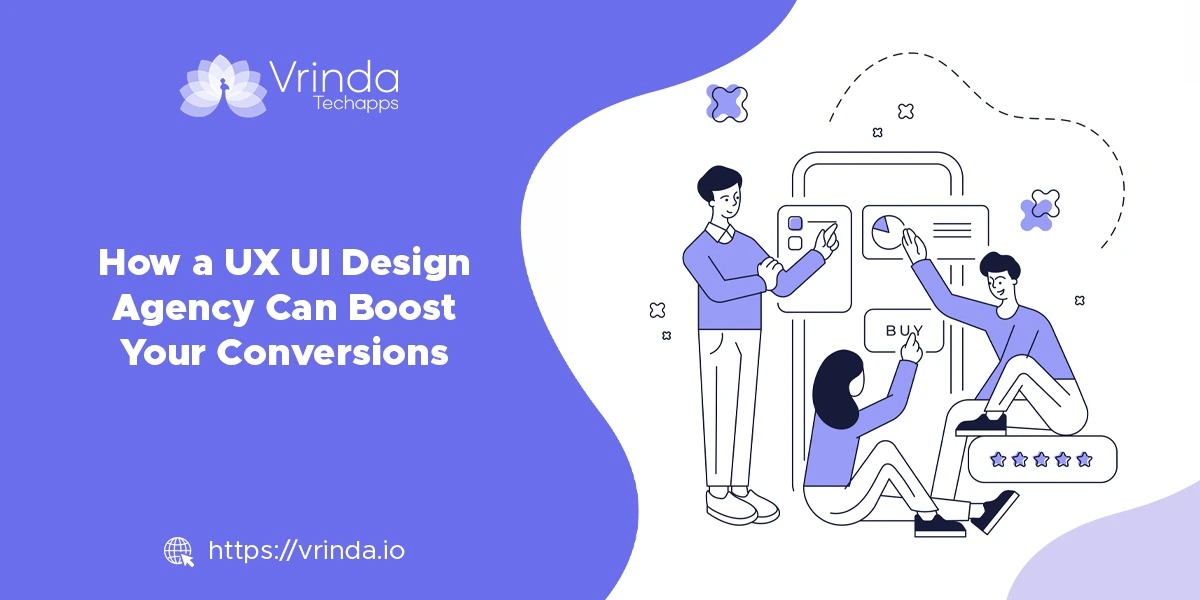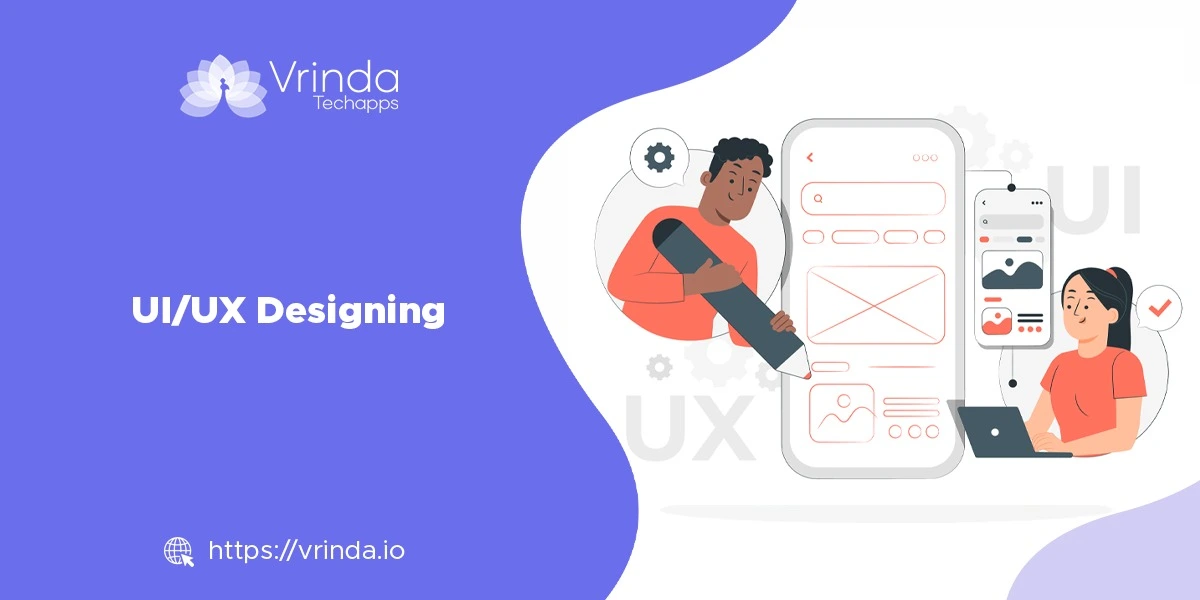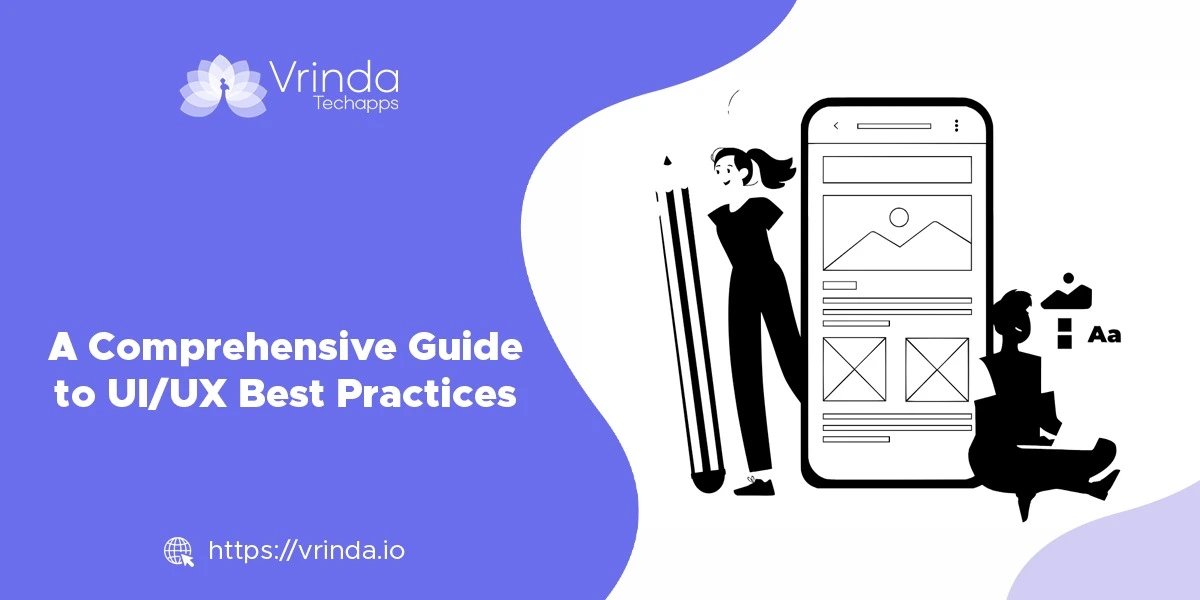
A Comprehensive Guide to UI/UX Best Practices
- March 19, 2024
- 3 min read
UI/UX (User Interface/User Experience) design is a critical part of creating successful and engaging digital experiences for a mobile app development company in India. Properly designed UI/UX not only makes a website or application visually appealing, but it also helps usability and user satisfaction. In this blog, I will discuss a few of the best practices that you can follow to create an effective UI/UX design. By following these practices, you can create an intuitive and delightful user experience.
Clear Hierarchy and Navigation
In addition to the visual cues, navigation needs to be intuitive. Use well-designed menus, breadcrumbs, and search bars so that users can easily navigate through your interface as if it were a meticulously planned garden pathway. Place navigation elements at predictable locations – the top or left side of the screen are standard ones.
Readability and Typography
Error Handling and Feedback
Testing and Iteration
Accessibility
When creating a UI/UX, Accessibility should come first. Your interface should be all-embracing and available to users who have disabilities. Make sure your design is compliant with accessibility guidelines, for example by providing alternate text for images, making sure that it uses appropriate heading structures so that screen readers don’t get confused, and also providing keyboard accessibility. You can accommodate not only the taste but also the needs of a broader audience, including those who have disabilities, by making your design available.
Performance Optimization
Since the user experience is impacted by various factors it is important to optimize performance. Long loading times and unresponsive applications can not only cause widespread irritation among users but also lead them away from an app and increase bounce rates as well.
Make your design faster by compressing file sizes, reducing HTTP requests, and storing static assets; Refine animation to smooth transitions between scenes, etc. Monitor the performance of your interface and routinely analyze it. This allows you to spot and fix bottlenecks in its operation that may affect user experience.
PerformancUser Feedback and Continuous Improvemente Optimization
Conclusion
Creating an exceptional UI/UX design calls for an adherence to best practices and an eye for continuously refining your approach based on user feedback for the best UI UX design company. Use consistency, simplicity, clear hierarchy, responsibility, readability, and the like to design interfaces that are visually appealing and user-friendly. By regularly testing, optimizing performance, and getting user feedback, you can ensure a cycle of continuous improvement that boosts user satisfaction. By following these best practices for UI/UX design, you can create digital experiences that grip, captivate, and satisfy.